Looking for new posts? Head over to my new blog at https://bjcant.dev
I can’t think of a better way to spend a long holiday weekend than writing a one-page CLI app to keep track of how badly my grandmother is beating me at Gin Rummy. Rummy is Grandma’s card game of choice, and she takes it quite seriously. Why not give it the official feel of having an objective compu-referee?

I wrote this program in Ruby, so naturally we’re going to see an OO pattern. I define four classes, Game, GameController, Player, and GinRummy.
class Game
Instance variables: @players, @round, @counter
Instance methods:
#next_round- keeps track of the next round by updating
@counter
- keeps track of the next round by updating
#show_scores- displays the
@roundnumber and scores from each@player, sorted by score (high to low)
- displays the
#won?- returns a boolean indicating if the game was won (if any player score is greater than 500)
#winner- returns the winner (whoever has the highest score at the end of the game)
You may be wondering “what if there is a tie?” Maybe your grandma ties you out of pity. Mine does not.
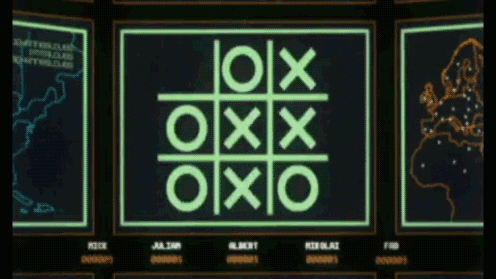
class Player
Class variable: @@all
Instance variables: @name, @score
Methods:
.all- class method that returns all player instances
#add_score(score)- adds score argument to the player’s total
Easy peasy.
class GameController
This is where the game interaction resides. The only instance variable is @game.
There are two class methods:
.new_game- Prompts for a number of players, then the names of each player. The first player named starts as dealer. Rounds are played until the game is won.
.play_round- At the beginning of each round, the dealer is named. Once the round ends, enter the score of each player. A round summary is printed and the next round starts (or a winner is announced).
class GinRummy
There is one class method, .call, that calls GameController.new_game. This class would probably be more relevant in a multi-file app. Still, we like sticking with good OO patterns, don’t we?
At the bottom of the file is GinRummy.call. That way, if the gin-rummy file is in our root directory, we can run ruby gin-rummy in the command line and get this:
~$ ruby gin-rummy
--------------------------
Gin Rummy Score Calculator
--------------------------
How many players will there be?
Sweet!
The logic for this score tracker could really be applied to any game with a cumulative score. With some small adjustments, you could have a mini golf or bowling score keeper! Although, it may not be very practical to bring your laptop to the course/alley…If you have a better idea, let me know about it on Twitter!
Feel free to use this little app to keep track of your own Gin Rummy games or as a template to build another score keeper CLI. Here is the source code.